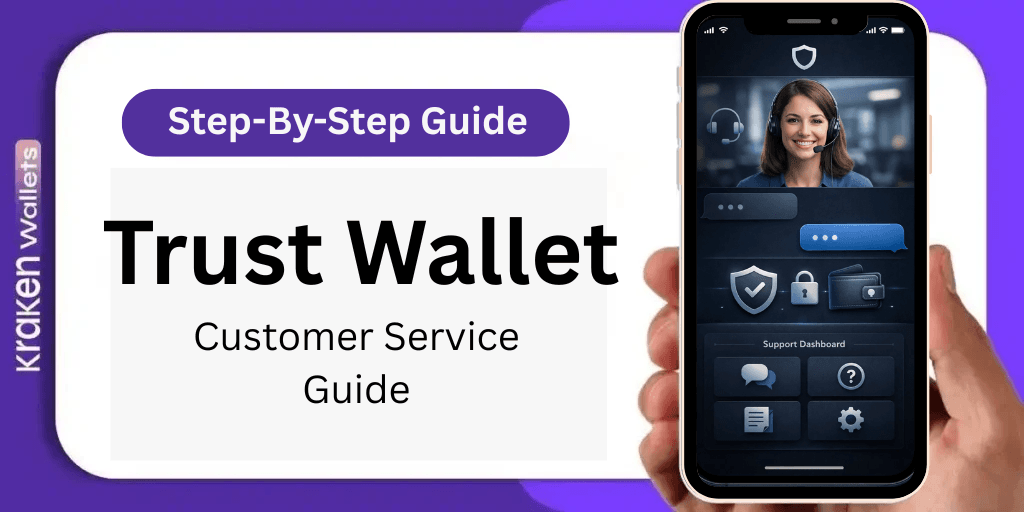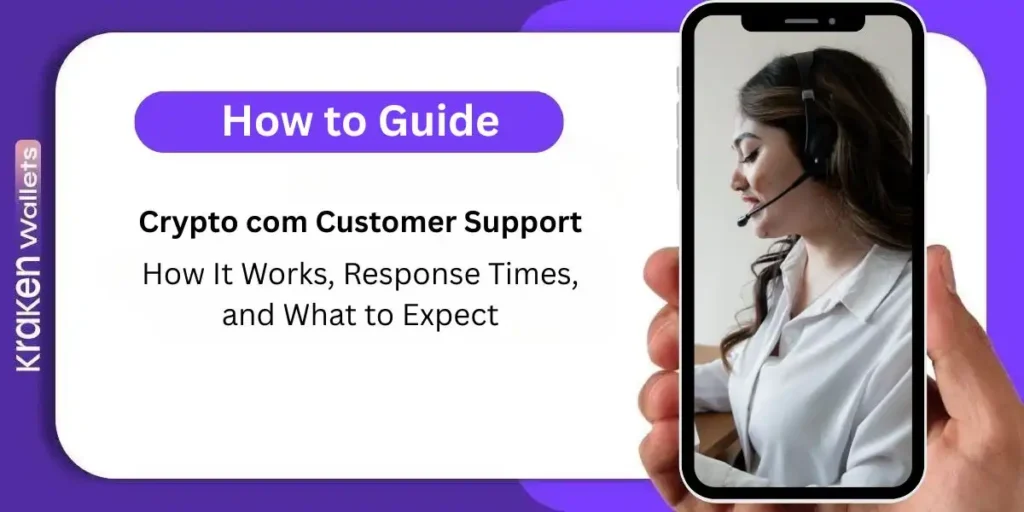To find lost Bitcoin wallet, locate your wallet file (wallet.dat, .json, private key), 12/24-word seed phrase, or hardware device. Then restore it using the original app (Electrum, Exodus, Bitcoin Core), a compatible wallet, or a hardware interface. Follow the fast steps below to regain access.
Lost access to your Bitcoin wallet? Don’t panic—you might still be able to get it back. Whether you used a mobile app, desktop wallet, hardware device, or even printed it out, there are ways to recover your wallet and funds.
Let’s walk through the common reasons wallets go missing and how you can recover your Bitcoin wallet.
Why Bitcoin Wallets Get Lost
Here are a few common reasons:
- Accidentally deleted files
- Lost or forgotten recovery phrase
- Broke or lost your phone or hardware wallet
- Switched devices without backing up
- Got scammed or hit by malware
Knowing what went wrong will help you determine the best way to recover it.
How to Find Lost Bitcoin Wallet and Recover it (Step-by-Step)
1. Desktop Wallets (like Electrum, Exodus, Bitcoin Core)
- Look for a file called wallet.dat or similar on your computer.
-
- On Windows: C:\Users\[YourName]\AppData\Roaming\Bitcoin
-
- On Mac: ~/Library/Application Support/Bitcoin
- If it’s gone, use recovery software like Recuva or EaseUS.
- Got your 12 or 24-word recovery phrase? Great! Just reinstall the wallet app and restore using that.
2. Hardware Wallets (like Ledger or Trezor)
- Lost the device? No problem—just grab a new one.
- Use your 24-word recovery phrase to restore your wallet.
- Download the official app: Ledger Live or Trezor Suite.
If you lost the seed phrase, there’s no way to recover the wallet.
3. Mobile or Web Wallets (like MetaMask or Trust Wallet)
- Check your email or browser history—maybe you can trace the app or account.
- Reinstall the wallet app and choose “Restore with recovery phrase”.
- For MetaMask or browser wallets, you’ll need your seed phrase or private key.
Watch out for fake recovery websites—don’t enter your keys there!
4. Paper Wallets
- Try to find the actual printed paper (with the private key).
- Use a wallet app like Electrum to import it—offline is safest.
- Never paste your private key on unknown websites!
Find Lost Bitcoin Wallet on Windows or Mac
On Windows:
- Open Run (Windows + R), type %APPDATA%, then go to the Bitcoin folder.
- Look for files like wallet.dat, .json, or .keys.
- Use Recuva or Disk Drill if the files were deleted.
On macOS:
- Use Finder → Go to Folder → ~/Library/Application Support/Bitcoin.
- Check for wallet files or backups.
- Try Disk Drill or Time Machine to recover lost files.
What If You Have a Seed Phrase or Private Key?
If you still have your 12 or 24-word seed phrase:
- Download the same wallet app (or a compatible one).
- Choose “Restore” or “Import Wallet.”
- Enter your seed phrase exactly.
- Your wallet should load right up.
Got your private key instead?
- Import it into a wallet like Electrum or Mycelium—but only on a secure device.
Never paste your key online. That’s how people get hacked.
How to Avoid Losing Your Bitcoin Wallet Again
Here’s what to do once you’ve recovered (or started a new wallet):
- Write down your seed phrase and keep it somewhere safe (not online).
- Use a password manager or a locked drawer.
- Turn on 2-factor authentication (2FA) if possible.
- Update your wallet apps regularly.
- Don’t click on suspicious emails or fake recovery websites.
Need Help? Reach Out!
If you’re stuck or confused, we’re here to help. We’ve worked with all types of wallets and Bitcoin recovery issues. Just contact us — we’ll guide you through it.
Frequently Asked Questions (FAQ)
1. Can I recover a Bitcoin wallet without the seed phrase?
Yes—if you have the wallet file or private key.
2. What if I only remember part of my seed phrase?
There’s hope. Some tools can help guess the missing parts. Contact us if you want expert help.
3. Are there legit Crypto recovery services?
Yes, but many are scams. Be careful. At krakenwallets.info, we offer trusted support.