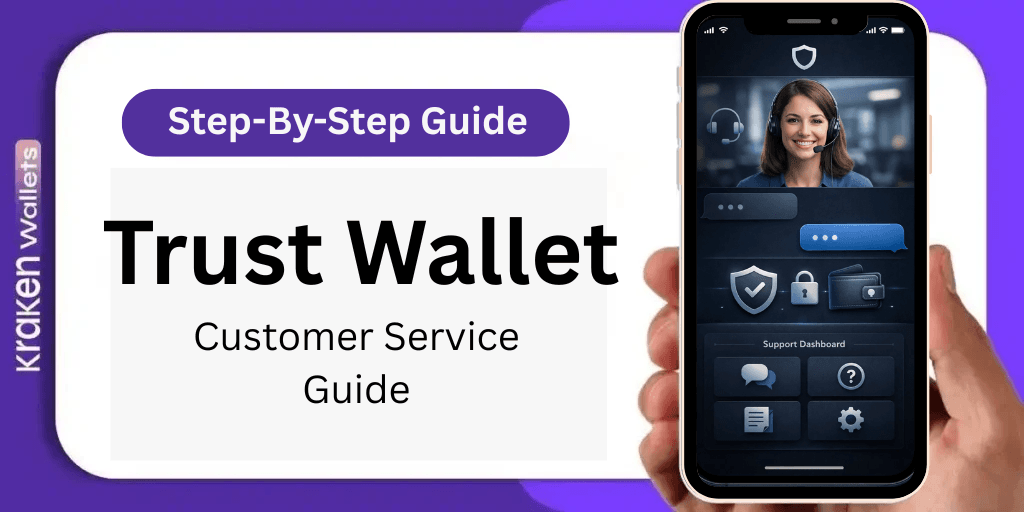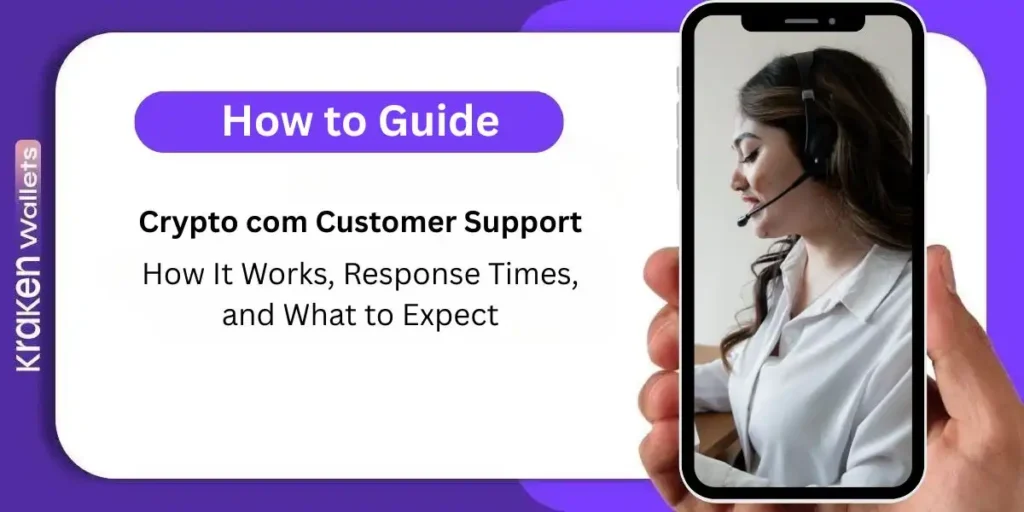If you’re looking to withdraw crypto from Kraken to Trust Wallet, you’re in the right place. Whether you’re transferring Bitcoin, Ethereum, or any other supported token, moving your funds to a mobile wallet like Trust Wallet gives you more control and easier access.
In this article, we’ll walk you through the step-by-step process of safely withdrawing your crypto from Kraken and receiving it in your Trust Wallet.
Step-by-Step Guide to Withdraw Crypto from Kraken to Trust Wallet
Here’s how to move your crypto from Kraken to Trust Wallet in simple steps:
Step 1: Open Trust Wallet and Get Your Wallet Address
- Open the Trust Wallet app on your phone.
- Tap on the crypto you want to receive (e.g., Bitcoin, Ethereum, etc.).
- Click “Receive” – you’ll see a wallet address (a long string of letters and numbers) or a QR code.
- Copy this address by tapping the “Copy” button. This is where your crypto will go from Kraken.
Tip: Double-check the address! Sending crypto to the wrong address means it could be lost forever.
Step 2: Log In to Your Kraken Account
- Go to the Kraken website or open the Kraken app.
- Sign in using your email and password (and two-factor authentication if you have it set up).
Step 3: Go to the Withdraw Section
- Once you’re logged in, look for the “Funding” tab at the top of the page.
- Click on it, then select “Withdraw.”
- You’ll see a list of cryptocurrencies you can withdraw. Pick the one you want to send to Trust Wallet (make sure it matches the crypto you chose in Step 1).
Step 4: Add Your Trust Wallet Address
- If this is your first time withdrawing this crypto, Kraken will ask you to add a withdrawal address.
- Click “Add Address” or “New Address.”
- Paste the wallet address you copied from Trust Wallet.
- Give it a name (like “My Trust Wallet”) so you can find it easily later.
- Save the address and confirm it (Kraken might ask for a security code).
Step 5: Enter the Amount and Confirm
- After adding the address, select it from the list.
- Type in how much crypto you want to withdraw (or click a percentage like 25%, 50%, or 100% of your balance).
- Double-check everything – the address, the amount, and the crypto type.
- Click “Withdraw” and confirm the transaction (you might need to enter a two-factor authentication code again).
Step 6: Wait for the Transfer
- Once you hit confirm, Kraken will process your withdrawal. This can take a few minutes to an hour, depending on the crypto and network traffic.
- You’ll see the status in the “Transactions” tab on Kraken.
- When it’s done, check Trust Wallet – your crypto should be there!
That’s it! You’ve successfully learned how to withdraw crypto from Kraken to Trust Wallet.
📚 Read also this guide: How to buy Ethereum on phantom wallet?
Things to Keep in Mind
- Network Match: Make sure the crypto network (like Ethereum’s ERC-20 or Bitcoin’s main network) matches between Kraken and Trust Wallet. If they don’t, your funds could get lost.
- Fees: Kraken charges a small withdrawal fee, which varies by crypto. Check the fee before you confirm.
- Timing: Transfers aren’t instant. Be patient while the blockchain processes your transaction.
Conclusion
Moving your funds is easier than it sounds! By following this guide, you can withdraw crypto from Kraken to Trust Wallet without any stress. It’s a smart way to take charge of your crypto and keep it safe in a wallet you control. If you’re new to this, take your time with each step, and soon it’ll feel like second nature.
Need help understanding the process? Kraken Wallets Info easy-to-follow guides to make your crypto journey simple and secure.
FAQs
How long does it take to withdraw crypto from Kraken to Trust Wallet?
It usually takes a few minutes to an hour, depending on the cryptocurrency and how busy the network is. Bitcoin might take longer than something like Ethereum.
What happens if I send crypto to the wrong wallet address?
Unfortunately, crypto transactions are irreversible. Always double-check your address to avoid any loss.
Are there fees to withdraw from Kraken?
Yes, Kraken charges a small network fee depending on the crypto being withdrawn. This fee is shown before you confirm the transaction.