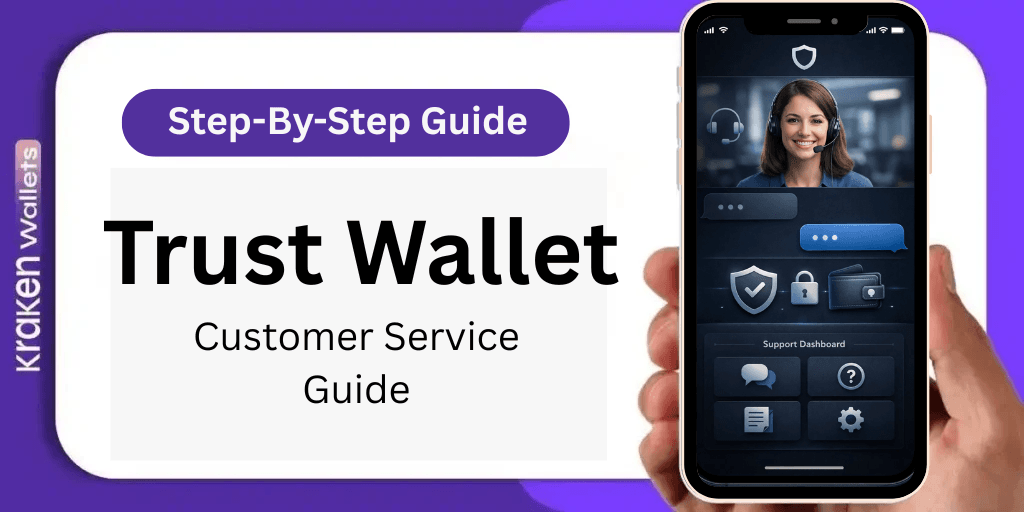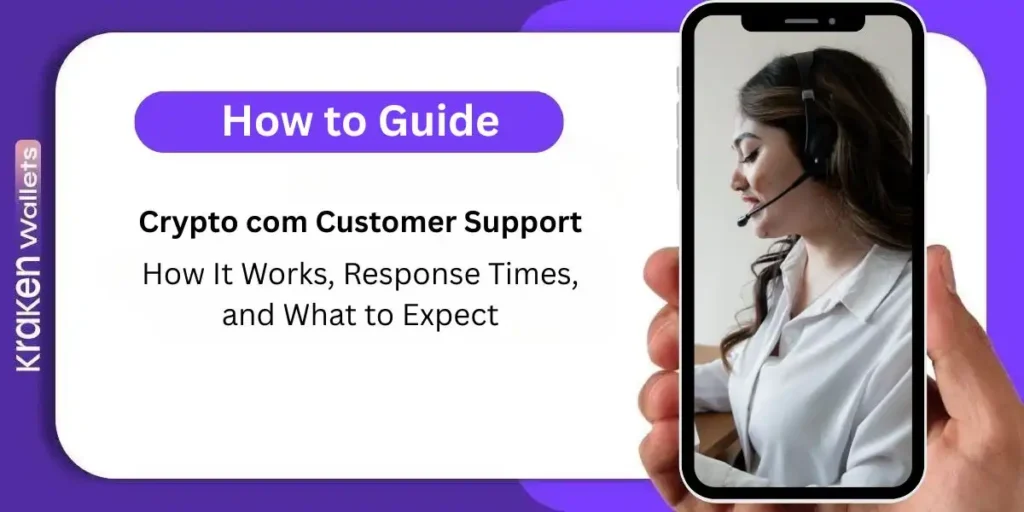Transferring cryptocurrency between exchanges can seem daunting, especially if you’re new to the world of digital assets. However, moving your crypto from Coinbase to Kraken is a straightforward process that can be completed in just a few steps. In this guide, we will walk you through how to transfer crypto from Coinbase to Kraken efficiently and securely.
Why Transfer Crypto from Coinbase to Kraken?
Before we dive into the steps, let’s briefly discuss why you might want to transfer your crypto. Kraken is known for its robust security measures, a wide variety of available cryptocurrencies, and advanced trading features. By moving your assets from Coinbase to Kraken, you can take advantage of these benefits while ensuring your investments are secure.
Steps to Transfer Crypto from Coinbase to Kraken
Step 1: Set Up Your Kraken Account
If you haven’t already, the first step is to create an account on Kraken. Here’s how:
- Visit the Kraken Website: Go to Kraken’s official website.
- Sign Up: Click on “Sign Up” and fill in your details.
- Verify Your Account: Complete the verification process by providing the required identification documents.
- Enable Two-Factor Authentication (2FA): For added security, enable 2FA on your account.
Step 2: Find Your Kraken Wallet Address
To successfully transfer crypto from Coinbase to Kraken, you need your unique wallet address on Kraken:
- Log in to Your Kraken Account.
- Go to the Funding Section: Click on “Funding” at the top of the page.
- Select Deposit: Choose “Deposit” and then select the cryptocurrency you wish to transfer (e.g., Bitcoin, Ethereum).
- Copy Your Wallet Address: You will see a wallet address generated for you; copy this address carefully.
Step 3: Initiate the Transfer from Coinbase
Now that you have your Kraken wallet address, it’s time to initiate the transfer from Coinbase:
- Log in to Your Coinbase Account.
- Go to Assets: Click on “Assets” in the sidebar.
- Select the Cryptocurrency: Choose the cryptocurrency you want to transfer.
- Click on Send/Receive: Select “Send”.
- Paste Your Kraken Wallet Address: In the recipient field, paste the wallet address you copied from Kraken.
- Enter the Amount: Specify how much crypto you want to send.
- Review and Confirm: Double-check all details before confirming the transaction.
Step 4: Wait for Confirmation
Once you’ve initiated the transfer, it may take some time for your transaction to be confirmed on the blockchain:
- Check Transaction Status: You can monitor the transaction status in your Coinbase account under “Recent Activity”.
- Check Your Kraken Account: After a few minutes (or longer depending on network congestion), log into your Kraken account and check if your funds have arrived.
Tips for a Smooth Transfer
- Double-Check Addresses: Always ensure that you are sending crypto to the correct wallet address; transactions cannot be reversed.
- Consider Network Fees: Be aware of any network fees that may apply when transferring crypto.
- Start with Small Amounts: If you’re new to transferring crypto, consider starting with a small amount before sending larger sums.
Conclusion
Transferring crypto from Coinbase to Kraken doesn’t have to be complicated. By following these steps—setting up your Kraken account, finding your wallet address, initiating the transfer from Coinbase, and waiting for confirmation—you can easily manage your digital assets across platforms.
Now that you’re equipped with this knowledge, feel free to explore all that Kraken has to offer! For more information and tips about managing your cryptocurrencies securely, keep visiting Kraken Wallets.
Frequently Asked Question:-
What cryptocurrencies can I transfer from Coinbase to Kraken?
You can transfer a variety of cryptocurrencies from Coinbase to Kraken, including Bitcoin (BTC), Ethereum (ETH), Litecoin (LTC), and many others. Ensure that the specific cryptocurrency is supported on both platforms.
Are there any fees for transferring crypto from Coinbase to Kraken?
Yes, transferring crypto may incur network fees depending on the cryptocurrency being transferred. However, Kraken generally has lower trading fees compared to Coinbase, which can be beneficial in the long run.
How long does it take for the transfer to complete?
The transfer time can vary based on network congestion and the specific cryptocurrency being transferred. Typically, transactions may take anywhere from a few minutes up to an hour.
Is it safe to transfer crypto between exchanges?
Transferring crypto between exchanges is generally safe as long as you ensure that you are using correct wallet addresses and secure your accounts with strong passwords and two-factor authentication (2FA). Always double-check addresses before confirming transactions.